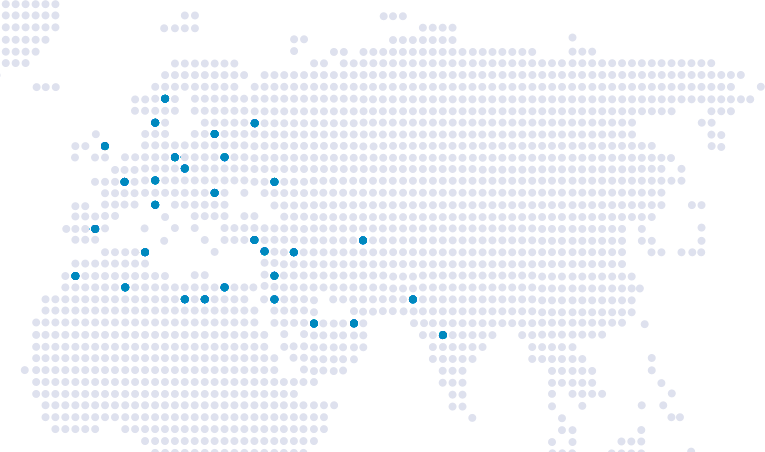قم بتحميل خطوات تسجيل موظف جديد من الرابط
- هو نظام لضبط ساعات عمل الموظفين (نظام حضور وانصراف)، باستخدام تقنية إنترنت الأشياء (IoT)، من خلال بصمة (الوجه أو الصوت أو الإصبع ) الخاص بكل موظف، بالإضافة إلى أنَّه لا يحتاج لأكثر من هاتف الموظف ليتمكن من التحضير.
يتعرّف النظام على موقع الموظف عن طريق ربط تطبيق أفيلو على الجوال مع جهاز التحضير، بواسطة تقنيّة البلوتوث، وبذلك يمكن تحديد مكان حضور وانصراف الموظف.
- نظام أفيلو لا يحتاج إلى تركيب أجهزة أو توصيلات.
- أفيلو يمكِّنك من ربط كافة الفروع في وقتًا قياسيًا مقارنة بأجهزة البصمة، حيث أنّه لا يعتمد على تمديدات أو أسلاك.
- إمكانية تحضّير الآلاف من الموظفين في نفس اللحظة والوصول اللحظي للتقارير.
- أفيلو يعتمد على جهاز تحضّير غير ثابت بالإضافة إلى إمكانية نقله بسهولة.
- جهاز التحضّير الخاص بأفيلو لا يحتاج إلى أي شحن أو كهرباء للعمل, وبطاريته تعمل لمدة تزيد عن ثلاثة سنوات .
بعد الشراء ، ستصلك شحنة تحتوي على أجهزة التحضير.
- قم بالحصول على رقم الرخصة من البطاقة داخل العلبة.
- بعد عمل مسح للرمز الموجود أسفل الجهاز سيتم تحويلك الى شاشة تفعيل الحساب.
- قم بملء البيانات المطلوبة
- سيقوم النظام بإنشاء حساب خاص بك وتفعيله وبعدها سيصلك رسالة بريد إلكتروني تحوي بيانات الخدمة
1. توظيف أحدث التقنيات كإنترنت الأشياء والسمات الحيوية في ضبط ساعات عمل الموظفين
2. توفر السرعة والجهد في ضبط ساعات عمل الموظفين
3. إمكانية الوصول الحي والسريع لبيانات التحضير
4. إمكانية تحضير آلاف الموظفين في لحظات دون انتظار
5. لا حاجة لغير هاتف الموظف في اتمام عملية التحضير
6. البدء بالعمل بضغطة زر
7. سهولة تسجيل الموظفين في النظام.
نعم، يناسب هذا النِظام الشركات الكبيرة، حيث أنَّ الربط بين الفروع أصبح أسهل، لأن تركيب أفيلو في الفروع والوصول اللحظيّ للتقارير لا يتطلب توصيل شبكات أو توصيلات أو أسلاك.
نعم، التطبيق متاح على المتاجر المعتمدة من الأندرويد والـ IOS.
نعم، يوجد لوحة يمكن من خلالها التحكم في كافة محتويات النظام (طلبات جديدة - هيكل تنظيمي - مواعيد دوام - خطط دوام - عرض التقارير ).
لا ، يمكن وضع جهاز واحد في مكان العمل ليقوم الموظفين بالتحضير من خلاله ضمن مسافة معينة .
نعم نسبيًا، حيث يستطيع النظام التعرف على الصوت المبحوح والصوت المصاب بنزلة برد ، وينتقل بعدها الصوت للمرحلة الثانية، وهي التحقق: بحيث يتم قبول التسجيل أو رفضه، والذيّ يتعذر عليه استخدام بصمة الصوت، يمكنه التحضّير بطرق بديلة مثل: التعرّف على بصمة الوجه أو بصمة أو الإصبع.
لا يمكن ذلك ; لأن عملية التحضير تتم بإستخدام بصمة (الوجه, الصوت, والإصبع) التي لا يمكن التلاعب بها بأي شكل .
لا، يقوم النظام تلقائيًا بإكتشاف ذلك، وإلغاء عملية التحضّير وإرسال تنبيه للموظف، ولمدير الحساب بعدم قبول عملية التحضير.
يمكن للموظف التحضير باستخدام أيَّ هاتف آخر، أو عن طريق تطبيق افيلو المركزيّ، والذي يمكنك تحميله عن طريق المتاجر الرسمية '"availo kiosk".
نعم، يمكن معرفة مكان الموظف عند التحضّير، ويظهر في تقرير متابعة حركة الموظف اسم البوابة التي قام بالدخول منها أثناء التحضير.
نعم، أقصى مسافة تقدر في 150 متراً، دون وجود حواجز أو مسافة الـ 50 متراً فى حال وجود حواجز، ويمكن التحكم بالمسافة من خلال النظام .
نعم، بحيث يوفر النظام تقنية الـ open API، ليتيح لأي نظام موجود في المنشأة إمكانية الربط والحصول على بيانات التحضير.
طريقة الربط المستخدمة هي: Rest Full APIs.
لا، يتم توفير ملف الـ APIs الخاص بالنظام، ويمكنك الربط معه مجاناً.
يمكنك التواصل معنا عبر قنوات التواصل المتاحة (الدردشة الحية ، أو تعبئة نموذج تواصل معنا في الصفحة الرئيسية) وسيقوم فريق المبيعات بالتواصل معك.
يمكن الدفع عن طريق الفيزا أو التحويل البنكيّ .
يتم تحديد أسعار الباقات حسب عدد الموظفين
يتم تحديد سعر المنتج حسب عدد الموظفين، والمميّزات التى يتم توفيرها للعميل مثل: التدريب، الدعم وغيرها، لذا نرجوا منكم التواصل معنا عبر قنوات التواصل المتاحة على الموقع، وتزويدنا بالمعلومات الخاصة بالشخص المخول من قبلكم، وذلك للوقوف عند بعض المعلومات، حتى نتمكن من تحديد السعر المناسب.
رقم الرخصة: هو رقم التفعيل الموجود على البطاقة داخل علبة الأجهزة الخاصه بأفيلو، والتي يتم الحصول عليها شراء المنتج.
1- تأكد من بريد الرسائل غير المرغوب فيها spam
2- تأكد من عدم وجود أيَّ مشكلة في بريدك الالكتروني، تمنع من استلام الرسائل
3- تأكد من إدخالك للبريد الالكتروني في شاشة تفعيل الحساب بالشكل الصحيح
يرجى التواصل معنا عبر قنوات التواصل المتاحة على الموقع الخاص بنا، وتزويدنا برمز الحساب الخاص بكم.
يمكن الحصول على رمز الحساب بعد الاشتراك وتفعيل الخدمة، حيث يقوم النظام بإرسال رسالة بريد إلكتروني إلى بريدكم، تحتوي على كافة معلومات الدخول للنظام ومنها رمز الحساب المطلوب.
- الجهاز يعمل بشكل تلقائي ولا حاجة إلى إعادة تشغيله.